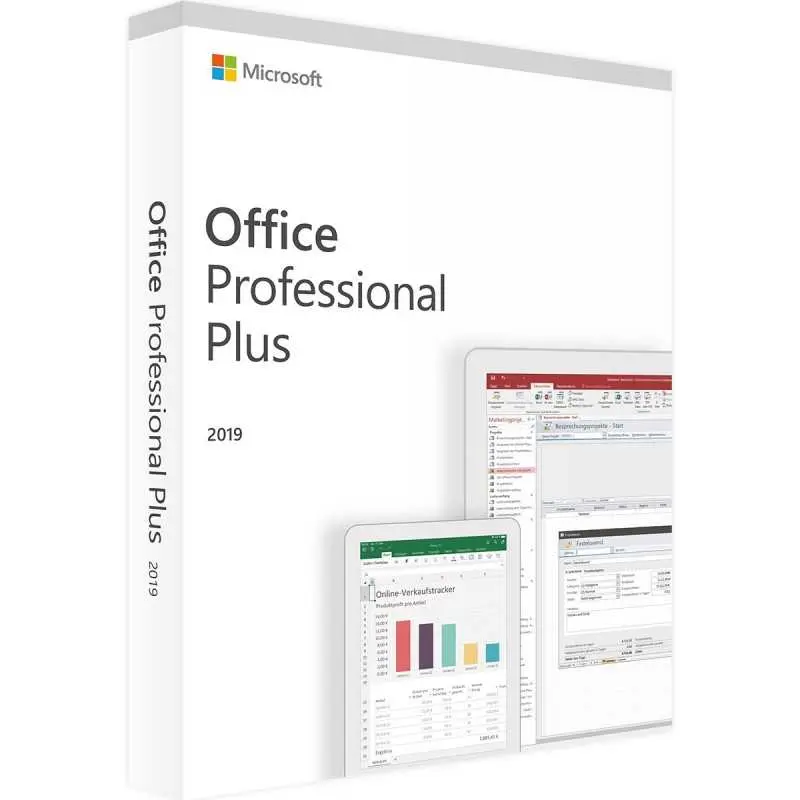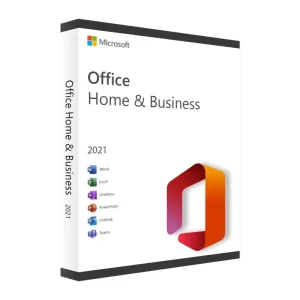Office 2019 Professional Plus
This new version of Office 2019 Plus is the best option for anyone who wants to use Office on one computer (one-time activation) and does not want a subscription.  Office 2019 is perfect for teamwork. When you save the document to the cloud, you can easily work in the same document simultaneously in Word and PowerPoint. Office 2019 is a one-time purchase.
Office 2019 is perfect for teamwork. When you save the document to the cloud, you can easily work in the same document simultaneously in Word and PowerPoint. Office 2019 is a one-time purchase.
Office 2019 Professional Plus includes the following programs:
Word 2019 – Create professional documents and develop your ideas.Excel 2019 – Create tables, formulas and evaluate with the qualitative analysis functions.PowerPoint 2019 – Convince with effective presentations.OneNote 2019 – Bundle your notes in one place.Outlook 2019 – Manage your emails, contacts and appointments.Access 2019 – Manage your databases and customize progress reports.Publisher 2019 – Design professional publications and marketing materials.
Features of Microsoft Office 2019:
- Infinite use on one computer
- Works perfectly with Windows 10
- Always access your files through OneDrive
- Choice between Dutch, English, and 40 other languages
- Collaborate on documents
- Simple sharing
- Optimized for (touch) touch
New in Microsoft Office 2019:
There you can now choose a dark theme, ideal for those who often spend evenings in front of the PC. Also new is a speech-to-text feature so you can dictate. Currently, there is no support for the Dutch language yet. The new read-aloud feature does work in our language.
PowerPoint
In PowerPoint, you can get started with Zoom and Morph. Zoom is a way to quickly get an overview of all the slides during a presentation and then quickly jump to the slide you are looking for.
Excel
Not surprisingly, several new formulas have been added in Excel, in addition to modifications to existing formulas to make them easier to execute. There are also new ways to visualize data.
Outlook
Outlook currently offers the Focussed Inbox, “Priority Inbox. The mail program automatically distinguishes between important e-mails and, for example, advertising e-mails. You can also turn this off again if you wish. Also useful are @-mentions, once someone specifically wants to get your attention in an email sent to multiple people.
System Requirements:
Minimum Office 2019 Professional Plus system requirements for PC.Processor: Windows: 1.6 gigahertz (GHz) or fasterOperating System: Windows 10 SAC, Windows Server 2019, or Windows 10 LTSC 2019 at releaseMemory: 4 GB RAM; 2 GB RAM (32-bit)Hard Drive Space: 4.0 GB of available disk spaceDisplay: 1280 x 768 screen resolutionIf you have any questions regarding the information on this page, please feel free to email us here.All our services we provide according to the GDPR compliance rules.