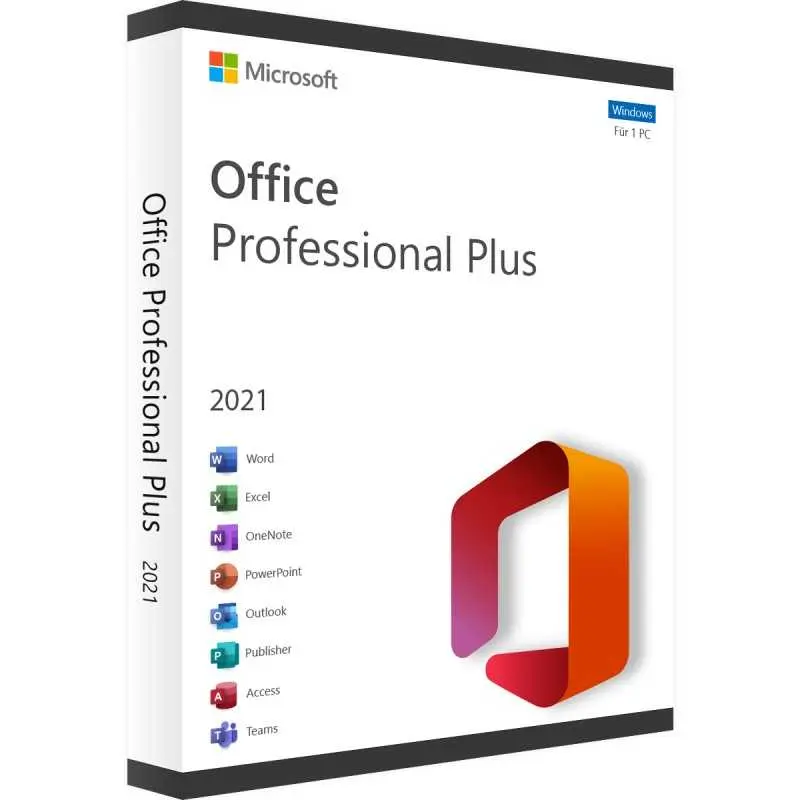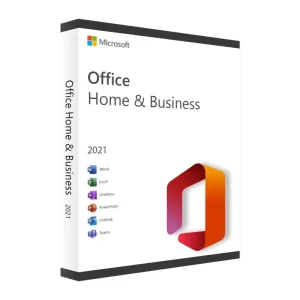Office 2021 Professional Plus
The latest release of Microsoft Office 2021 Professional Plus version.
Office 2021 Professional Plus is the best option for anyone who wants to use Office on one computer (one-time activation) and does not want a subscription.  Office 2021 is perfect for teamwork. When you save a document to the cloud, you can easily work in the same document simultaneously in Word and PowerPoint. Office 2021 is a one-time purchase.
Office 2021 is perfect for teamwork. When you save a document to the cloud, you can easily work in the same document simultaneously in Word and PowerPoint. Office 2021 is a one-time purchase.
Office 2021 Professional Plus includes the following programs:
Word 2021– Create professional documents and develop your ideas.Excel 2021– Create tables, formulas and evaluate with the qualitative analysis functions.PowerPoint 2021– Convince with effective presentations.OneNote 2021– Bundle your notes in one place.Outlook 2021– Manage your emails, contacts and appointments.Access 2021– Manage your databases and customize progress reports.Publisher 2021– Design professional publications and marketing materials.
Features of Microsoft Office 2021:
- Infinite use on one computer
- Works perfectly with Windows 10 and 11
- Always access your files through OneDrive
- Choice between Dutch, English, and 40 other languages
- Collaborate on documents
- Simple sharing
- Optimized for touch
Description
Microsoft Office 2021 for Windows 10 and 11 is the successor to Office 2019 Professional Plus. This edition of Office 2021 contains the most comprehensive collection of applications. Among others, Word, Excel, PowerPoint, Outlook, OneNote, Publisher, Access are in this package.Do you want to use the latest Office package but not have to pay monthly for it? Then this edition of Office 2021 is perfect for you. You get all known applications with the latest and newest updates for a one-time fee.
New features in Office 2021
Microsoft has added dozens of new features in Office 2021. Unfortunately, not all features are available to users who opt for a one-time payment. For the updates that facilitate online collaboration, you unfortunately need an Office 365 Subscription.Below are new features that do become available in Office 2021 with a one-time activation license.
XLOOKUP
Every experienced excel user knows it. the VLOOKUP function never does exactly what you intend. In Excel 2021, Microsoft has added a new feature called XLOOKUP which fixes all your problems. Now you never have to stumble with VLOOKUP again.
Dynamic Arrays
You can generate Arrays in Excel 2021. An array is a collection of information. When you create a formula where multiple values come out, it becomes an Array. These you can then sort, filter and more. The values are then displayed below one another in your spreadsheet.XMATCHThe new feature XMATCH is actually similar to XLOOKUP. However, where XLOOKUP returns a value from a selected column, XMATCH only indicates on which line the sought value can be found.
Recording presentations
PowerPoint 2021 now gives you the ability to speak your presentation. This can be with audio only or with video and audio. This way you can deliver your presentation completely digitally. You can record one clip per slide or make a long recording.
Ink Replay
Ink Replay in PowerPoint 2021 allows you to draw in your presentation. Drawing aspect is nothing new but now you can have your drawing animated so that the viewers really create your drawing line by line. This can be useful in many situations to explain more complex drawings.
Translations
In Outlook 2021, Microsoft has added the option to translate received e-mail messages in real time. That way you never have to deal with a language barrier when you email people from abroad.
Searching in Outlook 2021
Searching emails, contacts, appointments and more has been given a major overhaul. In Office 2021, there is one central search bar in which you can find everything. Simply start typing what you are looking for and Outlook will find it for you instantly.
Immersive Reader
For those who have difficulty reading or have difficulty focusing, Microsoft has added Immersive Reader to Word 2021. It allows you to optimize colors, spacing, dimensions and more, so that you can read through a document with focus. You can also have Word 2021 read your document out loud so you only have to listen.
System Requirements:
Minimum Office 2021 system requirements for PC.Processor: Windows: 1.6 gigahertz (GHz) or fasterOperating System: Windows 10 SAC, Windows Server 2019, or Windows 10 LTSC 2019 at releaseMemory: 4 GB RAM; 2 GB RAM (32-bit)Hard Drive Space: 4.0 GB of available disk spaceDisplay: 1280 x 768 screen resolutionIf you have any questions regarding the information on this page, please feel free to email us here.All our services we provide according to the GDPR compliance rules.