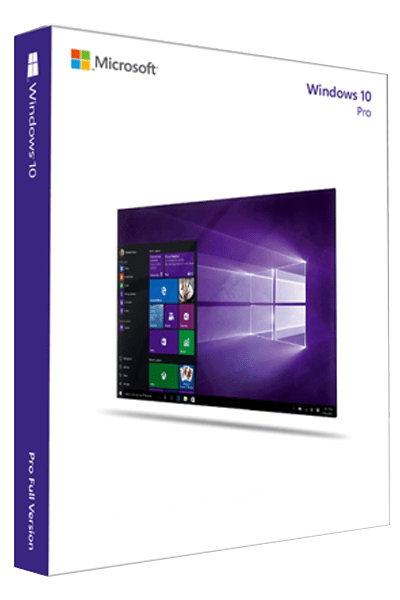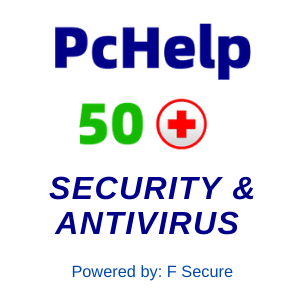Windows 10 Professional
Windows 10 Professional installed on your computer by our Tech team.
This version of Windows 10 Professional, will be installed on your computer and old Windows version 7 or 8 will be un-installed.  The whole proces is done by our technical department in order to make sure it runs smoothly on your system.We at Pc Help 50 Plus understand that for elderly or people with little knowlge of computers and internet this can be a big headache. Not only that, but if you incorrectly install Windows 10, you will encounter more problems if the installation is not done correctly. Furthermore, don’t bother giving yourself the hassle and let our Tech guys handle it.NOTE: You can only install Windows 10 if your computer has the minimum requirement components to run it. We check your system for FREE and give you the best possible advice.Pc Help 50 Plus Technicians train well and remain very patient to ensure that you, as a client, feel completely comfortable during the process. They will assist you in your own language during the installation.
The whole proces is done by our technical department in order to make sure it runs smoothly on your system.We at Pc Help 50 Plus understand that for elderly or people with little knowlge of computers and internet this can be a big headache. Not only that, but if you incorrectly install Windows 10, you will encounter more problems if the installation is not done correctly. Furthermore, don’t bother giving yourself the hassle and let our Tech guys handle it.NOTE: You can only install Windows 10 if your computer has the minimum requirement components to run it. We check your system for FREE and give you the best possible advice.Pc Help 50 Plus Technicians train well and remain very patient to ensure that you, as a client, feel completely comfortable during the process. They will assist you in your own language during the installation.
Description
The Start menu, taskbar and desktop are already familiar to you. Live tiles inform you of the most important issues. The developers of Windows 10 developed the software with the idea that it should be compatible with existing hardware, software and peripherals. Updates automatically download to ensure that features and security remain up-to-date throughout the supported life of your device. Great ways to work fasterWindows 10 Professional gives you the best experience in everything you do. Easily pin multiple apps to your screen and resize them to do more. View all your open tasks in one place, and if you need more space or want to organize topics by project, such as Office apps for work and games for entertainment, create a virtual desktop. The best screen is the one you work onIn Windows 10 Professional, your apps on all devices and in any mode appear crisp and work super fast, even when switching between apps. Windows makes sure you take full advantage of your devices and activities. Screen functions adjust automatically for smooth navigation; apps automatically adjust to screen size. You can switch from desktop to tablet mode at any time, knowing that what is depicted remains clearly visible and forms smoothly.
More than browsing.
Microsoft Edge is the brand-new browser that lets you do more than just browse online. Experience the thrill of being able to write or type directly on web pages. Remove all unnecessary items from your online articles.Built-in apps that work on all your devices.If you have any questions regarding the information on this page, please feel free to email us here.All our services we provide according to the GDPR compliance rules.